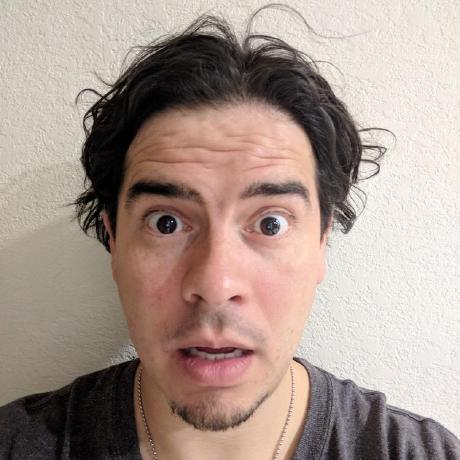Syntax
|
git branch <[-dr | --delete --remotes]> <remote>/<branch> |
| Option |
Description |
| remote |
The remote to be used. |
| branch |
The remote branch to be deleted. |
Note: valid options are:
-dr, is a synonym of --delete --remotes
--delete, deletes the local branch with no pending merges.
--remotes, tells git to delete the remote tracking branch too.
Syntax
|
git branch <[-D | -d | --delete]> <branch> |
| Option |
Description |
| option |
The delete option to be used. |
| branch |
The local branch to be deleted. |
Note: valid options are:
-D, forces the deletion of the local branch even if there are pending merges.
-d, is a synonym of --delete.
--delete, deletes the local branch with no pending merges.