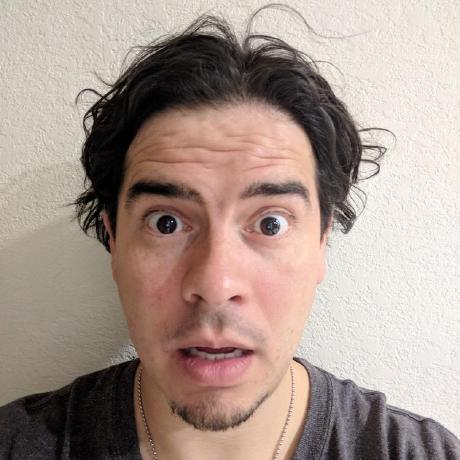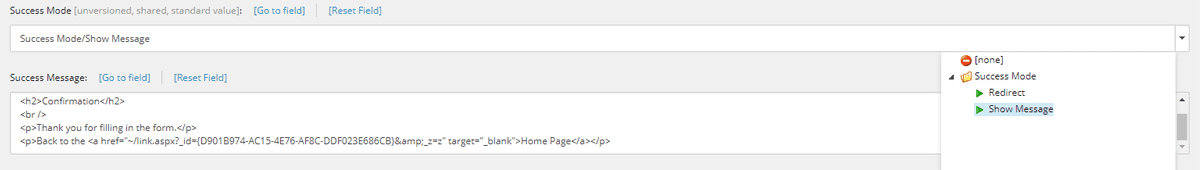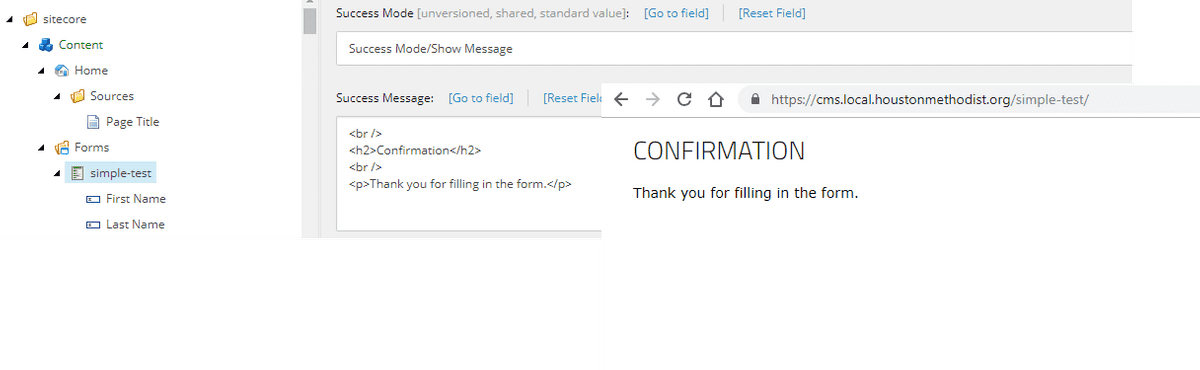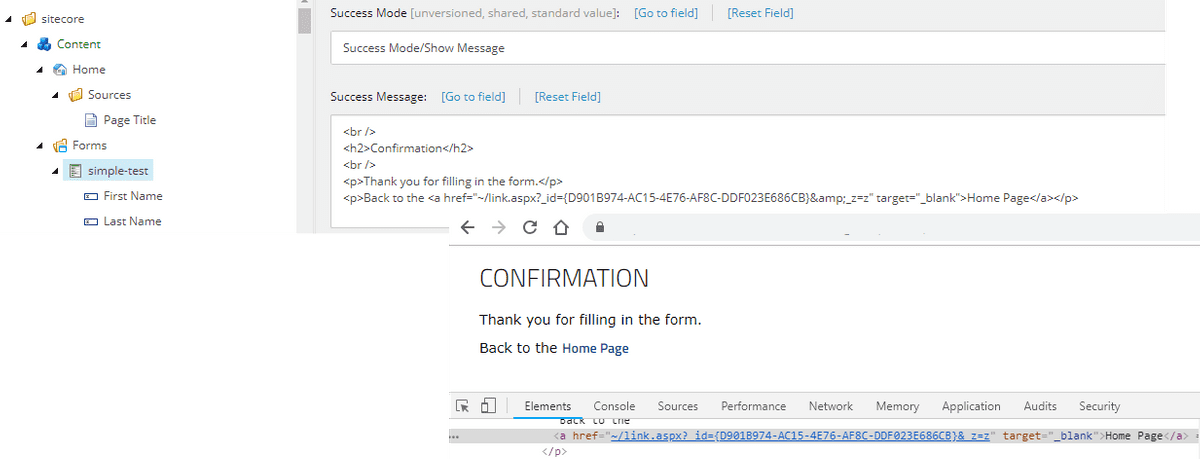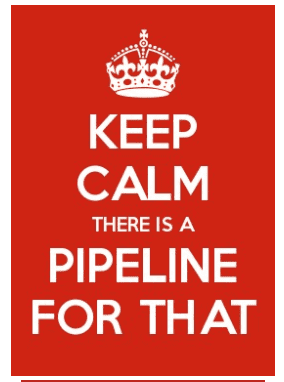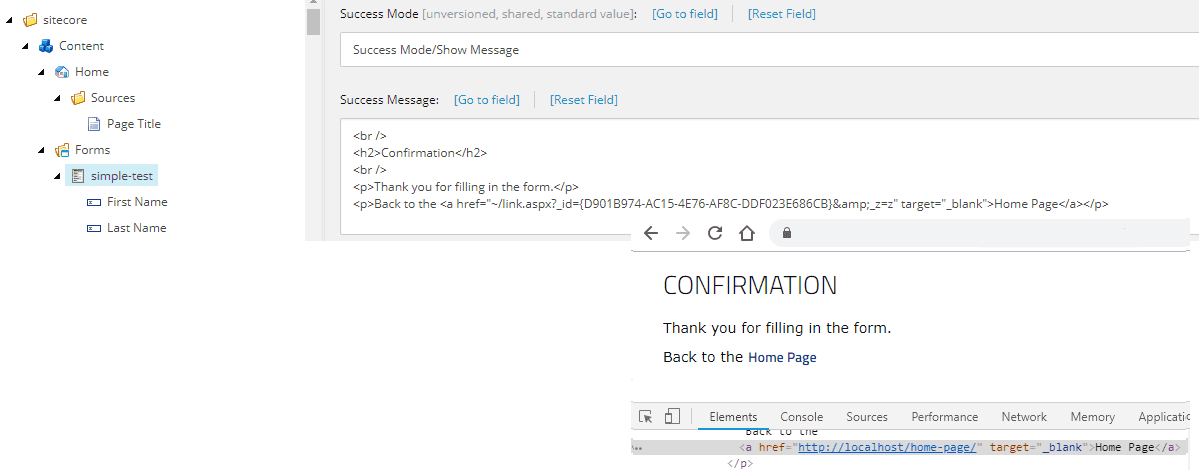Supercharging the Success Message in WFFM forms
How many of you have opted for a redirection to a thank you page over a simple successful message with no refresh when dealing with Web Forms for Marketers? If you are doing this willingly, then fine, but if you are doing it because there are no styling options in the Success Message field, then keep reading... there are a few tricks you can use to supercharge this field.
The basics
Ok, let's get this out of the way so we can focus on what really matters...
Even though the field is a Multi-Line Text, you can still use html tags inside it.
All html tags work! Even the css and script tags can be used (although these
are not recommended). The html will be honored and even the styles defined in the
layout will be applied as expected.
This alone should be enough to create a more or less decent thank you page, but because we are are using Sitecore we are going to take this a step further...
The problem: dynamic links
One neat Sitecore feature (and one of my personal favorites), is the ability to
create dynamic links to other (internal) items via ids. This may not look like
much, but believe me content authors love it because it gives them the flexibility
to move things around without breaking previously established links.
Rich Text fields support dynamic links out-of-the-box as the field use them
extensively, unfortunately for us, the Form template doesn't use Rich Text
fields (no idea why), but Multi-Line Text. Of course there is nothing stopping
you from using dynamic links inside the field, the links will still render and
work just fine, but they will look ugly and this can be confusing for both users
and SEO bots.
But, Sitecore doesn't close a door without opening a window...
The solution: pipelines
Web Forms for Marketers defines a successAction pipeline that gets triggered
every time a form is successfully submitted. Attached to this pipeline is the
FormatSuccessMessage processor whose purpose is formatting the SuccessMessage (duh!).
Unfortunately, the default implementation of this processor is pretty basic (at least in
older versions of WFFM), but at least it gives us a good extension point. So we can replace
the default implementation with our own using the below patch config file.
| <?xml version="1.0" encoding="utf-8" ?> | |
| <configuration xmlns:patch="http://www.sitecore.net/xmlconfig/"> | |
| <sitecore> | |
| <pipelines> | |
| <successAction> | |
| <processor type="Sitecore.Form.Core.Pipelines.FormSubmit.FormatSuccessMessage, Sitecore.Forms.Core"> | |
| <patch:delete /> | |
| </processor> | |
| <processor type="MyAssembly.Namespace.Pipelines.FormatSuccessMessage, MyAssembly.Namespace" /> | |
| </successAction> | |
| </pipelines> | |
| </sitecore> | |
| </configuration> |
As we said before, html in the SuccessMessage is already handled, so no need to do any sort of html/css/script processing (phew!), so our only concern at this point is the dynamic urls... easy fix if you have the right tool...
Enter the LinkManager a.k.a. the heart of Sitecore's link management module.
A simple call to ExpandDynamicLinks will do the trick.
| /// <summary> | |
| /// Formats the success messages. | |
| /// </summary> | |
| public class FormatSuccessMessage | |
| { | |
| /// <inheritdoc /> | |
| public void Process(SubmitSuccessArgs args) | |
| { | |
| Assert.ArgumentNotNull(args, nameof(args)); | |
| if (args.Form == null) return; | |
| args.Result = LinkManager.ExpandDynamicLinks(args.Form.SuccessMessage); | |
| } | |
| } |
And the end result? Beautiful, user and SEO friendly urls. Nice!
Happy Coding!