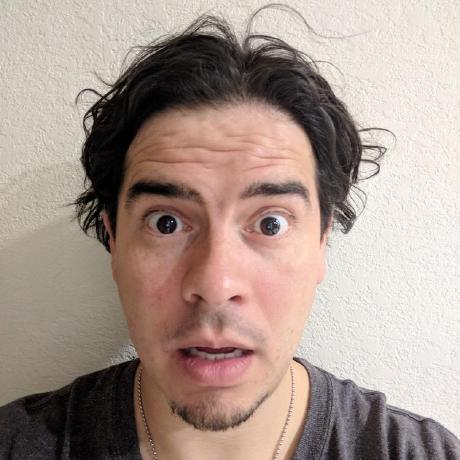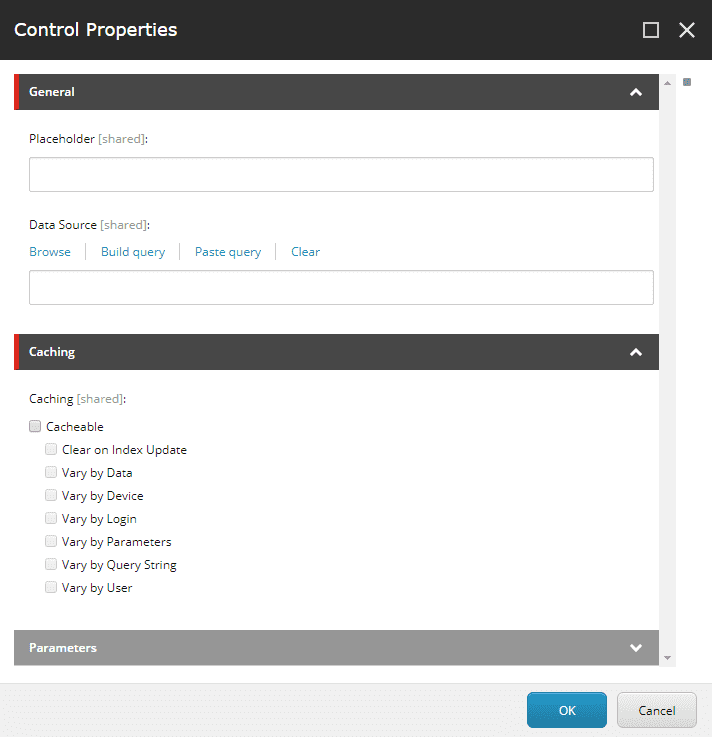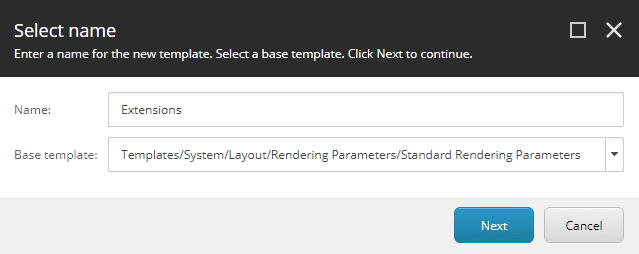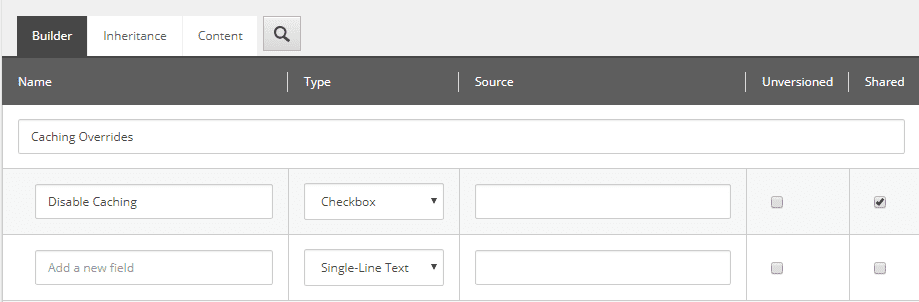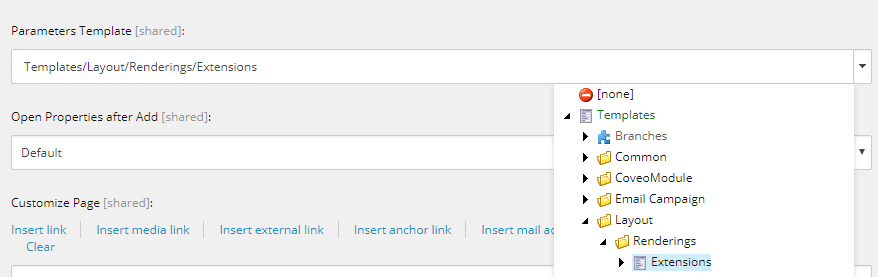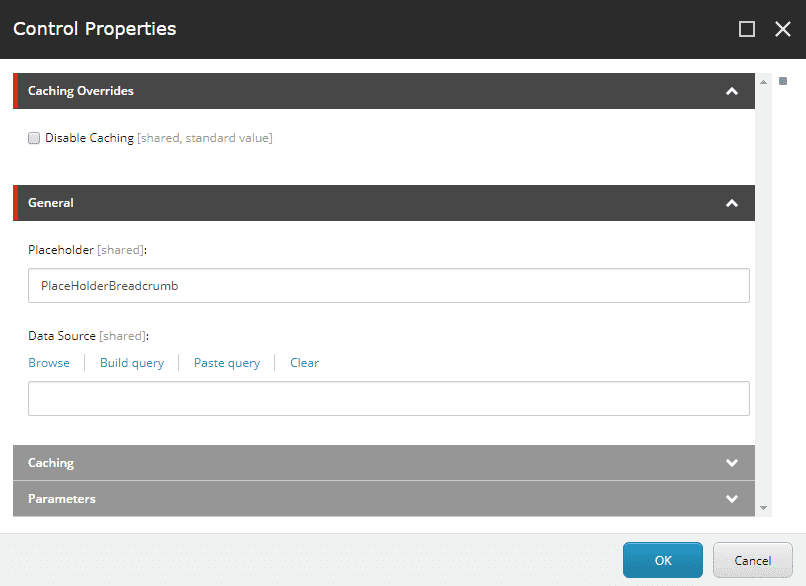Customize a rendering instance using parameter templates and the mvc.renderRendering pipeline
I've always been amazed by how configurable and extensible Sitecore is. Every time I think I'm taming the beast, Sitecore just looks at me, smiles and reminds me I know nothing... In other words, Sitecore keeps me humble...
This week I learned it is possible to have a more granular control over a rendering
inside the presentation layer using a combination of parameter templates and
the mvc.renderRendering pipeline. In my case I was looking for a way to invalidate
the rendering's cache, but I only wanted to do it for specific pages while keeping
the others intact. Thankfully, this combination was just what I needed.
Parameter templates and the Control Properties window
Parameter templates can be used to add new presentation properties to a rendering.
These presentation properties can be updated in the control properties window which
is accessible from both the Presentation/Details menu and the Experience Editor,
so no matter what your preference is you can still make use of this.
One thing worth noting is that any change to the value of the properties made in this window will only affect the active rendering (in other words, the instance of the rendering being updated), so even if the page has two or more of instances of the same rendering, only one will be updated. This gives us an excellent customization point.
Creating parameter templates
Parameter templates are treated like any other template in Sitecore, and while there
is nothing stopping us from creating them in a different node, it is common to stored
them along other templates under the sitecore\Templates node.
One key difference between a parameter template and a other types of templates is the base
they inherit from. The former inherits from the Standard Rendering Parameters template;
the latter from the Standard Values template. So don't forget to update the Base Template
property in the create wizard dialog.
Now that we have our new parameter template, we can add sections and properties to it. Use the template builder as you would for any other template.
Linking a parameter template to a rendering
Linking a parameter template to a rendering is as simple as selecting the rendering from
the content tree and updating the Parameters Template property value in the content panel.
Customizing the rendering in the presentation layer
Once these two have been linked together, we can simply drop the new rendering in any page (or component with a presentation layer) and use the control properties window to update the values defined in the parameter template.
Last, but not least... the pipeline
The pipeline is where the magic really happens. The mvc.renderRendering pipeline is used by
Sitecore to execute renderers. It's conformed by a set of processes that will take care of the
entire rendering process for us. The pipeline is called multiple times in a single request
(once per rendering) and it provides an excellent way to introduce customization logic for the
renderings. In my case, I'm reading the Disable Caching property to determine whether the
rendering should set its cacheability property or not (in which case the cache gets invalidated
and a fresh copy of the rendering is returned).
Here is the code for the pipeline
| /// <summary> | |
| /// Sets the cacheability of a rendering. | |
| /// </summary> | |
| public class SetCacheability : Sitecore.Mvc.Pipelines.Response.RenderRendering.SetCacheability | |
| { | |
| /// <inheritdoc /> | |
| protected override bool IsCacheable(Rendering rendering, RenderRenderingArgs args) | |
| { | |
| Assert.ArgumentNotNull(rendering, nameof(rendering)); | |
| var disableCaching = rendering.Parameters[Templates.Pipelines.SetCacheability.DisableCaching]; | |
| if (!string.IsNullorWhiteSpace(disableCaching) && disableCaching == "1") | |
| { | |
| return false; | |
| } | |
| return base.IsCacheable(rendering, args); | |
| } | |
| } |
And here is the config patch file
| <?xml version="1.0" encoding="utf-8"> | |
| <configuration xmlns:patch="http://www.sitecore.net/xmlconfig/"> | |
| <sitecore> | |
| <pipelines> | |
| <mvc.renderRendering> | |
| <processor patch:instead="processor[@type='Sitecore.Mvc.Pipelines.Response.RenderRendering.SetCacheability, Sitecore.Mvc']" | |
| type="MyCustom.Assembly.Pipelines.RenderRendering.SetCacheability, MyCustom.Assembly" /> | |
| </mvc.renderRendering> | |
| </pipelines> | |
| </sitecore> | |
| </configuration> |
Hope this helps!