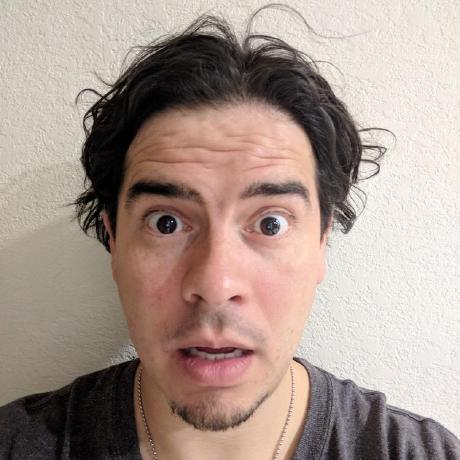Patricio Treviño · 01 November, 2018 · 2 min read
Create a key container
Syntax
|
aspnet_regiis -pc <container> [-size <keySize>] [-pku] [-exp] [-csp <provider>] |
| Option |
Description |
| container |
The name of the container to be created. |
| size |
The size of the key (default is 2048 bytes). |
| pku |
Substitutes a user-specified container for the default machine container. |
| exp |
Makes the container exportable. |
| csp |
Specifies the container provider to use. |
Example
|
$ cd "$env.WINDIR/Microsoft.NET/Framework64/v4.0.30319" |
|
$ .\aspnet_regiis -pc MyKeyContainer -exp |
|
|
|
Microsoft (R) ASP.NET RegIIS version 4.0.30319.18408 |
|
Administration utility to install and uninstall ASP.NET on the local machine. |
|
Copyright (C) Microsoft Corporation. All rights reserved. |
|
Creating RSA Key container... |
|
Succeeded! |
References
Walkthrough: Creating and Exporting an RSA Key Container